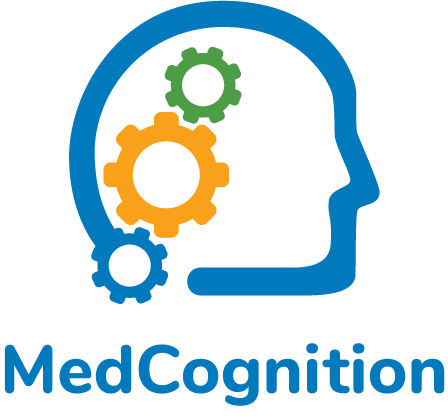Using PerSim®
Support
Get started with PerSim® using these helpful tutorials.
Contact Support
Tutorials
HoloLens® gestures
The HoloLens® uses gestures for user input. Learn the basics of this unique interface.
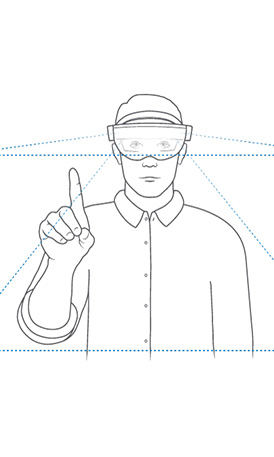
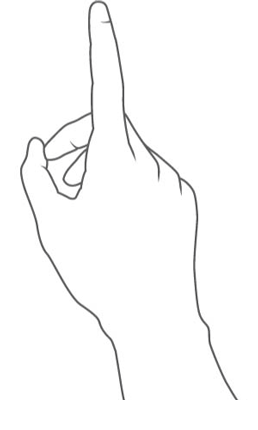
HoloLens® Overview
This video provides an overview to the HoloLens®: how to turn it on, adjust the volume, brightness, charging and much more. Start here to learn the most about your HoloLens®.
Wearing the HoloLens®
The key to a terrific mixed reality experience with the HoloLens® is getting the fit right. This video provides a quick overview on how to get a comfortable fit with the HoloLens®.
Connecting to WiFi
In order for PerSim® to function correctly, all the components, including the HoloLens®, must communicate via WiFi (that’s why we include a portable, battery-powered router with the system). This video explains how to connect to the HoloLens® and the Galaxy Tab to a WiFi network.
Launching and Closing the HoloLens® Software
This video demonstrates how to open the PerSim software on the HoloLens® and how to align the animation within your environment. Finally, it shows how to close out the HoloLens® software.
Creating, Editing and Running Simulation Scenarios
PerSim® includes a growing library of animation sets. These sets are designed to show different physiologic states such as shortness of breath, abdominal pain or stroke. Users place animations along a timeline to create scenarios. This video demonstrates the creation and editing of scenarios. It also covers how to control the simulation using the software.
Streaming Video from Your HoloLens
The HoloLens® can stream video from its point of view camera onto any computer connected to the same network. Any active animations will appear on the video stream. This is a terrific way for instructors or fellow students to see what the wearer of the HoloLens® is seeing in real time. This tutorial also discusses how to share your stream to Zoom.